Working
with CDC (Capture Data Change)
•
Innovative new feature in SQL Server
2008.
•
Capture Data Change is similar to Change
Tracking but with a major difference that is CDC capture change in every field
of your table not only the primary key field.
•
Capture Data Change reads the log file
(.ldf) of your table and captures all the changes activity (metadata + data) in
a change Table.
How
to enable CDC
•
The First step is to enable CDC at
database level and then at Table level. In case if you are going to disable CDC
then you have to first disable it at table level and the at Database level
otherwise you will get a nice error.
•
Run the below query to see how many
database having CDC enabled:
•
0-indicates that CDC is not enabled
Enabling
CDC on Database.
Let’s enable it by using store Procedure:
Now let us again run the query and see the results.
For
the Database My Test it is now enabled. i.e.—1
Enabling
CDC on Table:.
First check all the tables as below and we will get
to know that CDC in not enabled.
First we will create a new table in My Test Database
to track the CDC changes.
CREATE TABLE trackchange(empid INT PRIMARY KEY , NAME VARCHAR(50),age INT, ADDRESS VARCHAR(50))
The store proc is similar to the previous one. So we
will execute Sp_cdc_enable_table in
order to enable our tables for CDC.
Note
In order to enable CDC on table the SQL server Agent
must be running otherwise you will receive a very nice error. i.e. “SqlServerAgent is not currently
running so it cannot be notified of this action”
CDC
OBJECTS:
After
enabling CDC few jobs and security structure will be established via CDC. To
look at the Jobs navigate your SQL Server Agent in the Object Explorer and expand
the Job folder and notice the two new jobs which CDC has created for you.
The Capture
Job is the one who will read the data from your table’s log file and store
all of the data and metadata in the change table i.e. trackchanges
The Cleanup
Job runs once daily to clean your old data. You can customize these
settings.
In security folder you will see a CDC user and cdc
schema as follows:
In system Table we can also see that CDC has created
several new tables. The change table for the trackchange table is called
cdc.dbo_trackchange_CT as follows:
TRACKING
DATA WITH CDC
Now we will
insert 2 records in trackchange table and then we will see the table
cdc.dbo_trackchange_CT.
Let see the CDC table:
_$Operation;
1--- means Delete
Operation
2--- Insert operation
3—value before update statement
4--- value after update statement
Now we are going to
update the record in trackchange and we will see the capture data changes.
Now in below figure we can see that data changes
have been captured by CDC.
Disabling
CDC:
The steps to disable
CDC are just reverse of enabling CDC. First we have to disable table level and
after that to database level.
Now disable CDC at
database as follows:
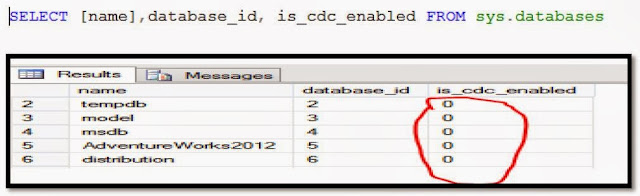














No comments:
Post a Comment